Inspirational journeys
Follow the stories of academics and their research expeditions
How to Start Learning on Digital Doctors College: A Step-by-Step Guide

Step 1: Access "My Courses"
- Log in to your Digital Doctors College account and navigate to the "My Courses" page.
Step 2: Select Your Course
- From the list of purchased courses, choose the course you want to start learning.
Step 3: Click on the Course Title
- Click on the title of your selected course to proceed to the learning interface.
Step 4: Navigate to "Learn Lessons"
- Upon clicking the course title, you'll be directed to the "Learn Lessons" page specific to that course.
Step 5: Explore Course Sections
- On the "Learn Lessons" page, you'll find the course content organized into sections.
- Click on a section to expand it and view the lessons it contains.
Step 6: Choose a Lesson
- Select the specific lesson you want to start with from the list within the section.
Step 7: Start Learning
- Once you've chosen a lesson, the content associated with that lesson will be displayed.
- Engage with the materials provided, whether it's reading text, watching videos, or interacting with other learning resources.
Step 8: Track Your Progress
- Your progress through the course will be automatically tracked as you complete lessons.
- Monitor your progress and navigate between completed and upcoming lessons as you advance through the course.
By following these steps, you'll be well-equipped to embark on your learning journey on Digital Doctors College. Enjoy exploring your chosen course, delving into its sections and lessons, and acquiring valuable knowledge and skills to enhance your healthcare education.
Download our Comprehensive Guide HERE
Tags:
start learning Digital Doctors College step-by-step guide course navigation healthcare education lesson exploration progress tracking0 Comments
Categories
- Career Development and Opportunities in Digital Health 166
- White Papers 39
- IELTS For Medical Professional 35
- OET Exam Preparation 30
- Entrepreneurship and Innovation 26
- Healthcare Innovation 17




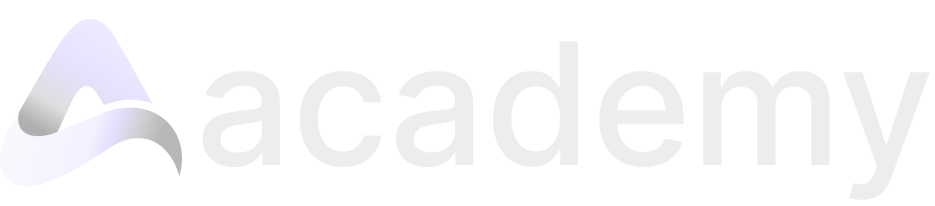
Leave a comment